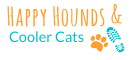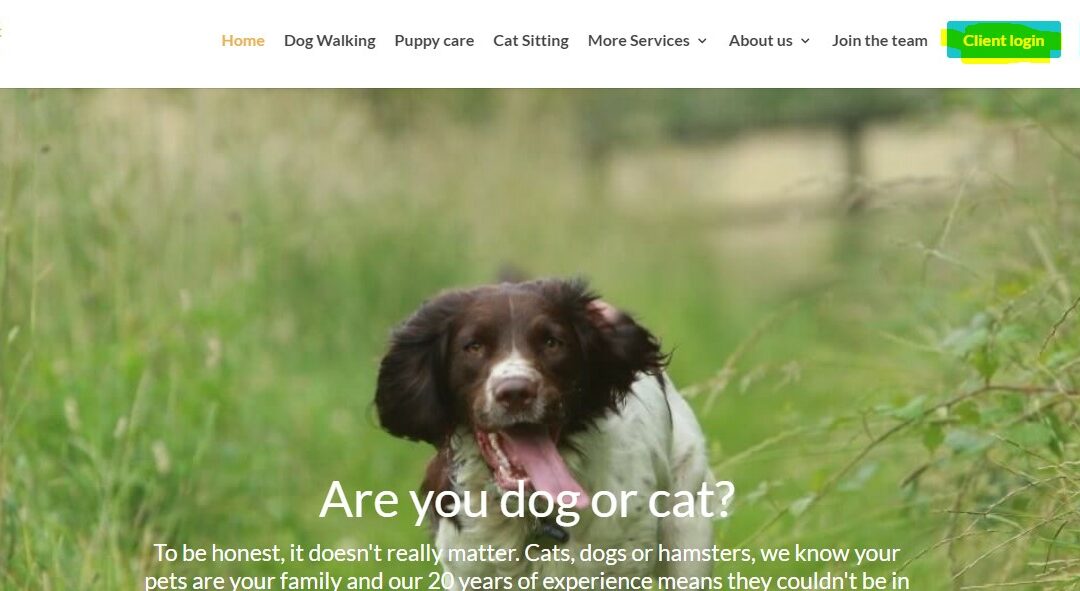How to add a tip
Go the the client portal via the website – www.happyhounds.co.uk – to login use your email and your password. If you can’t remember your password you can change it by using your account number which will have been sent to you with your most recent invoice. 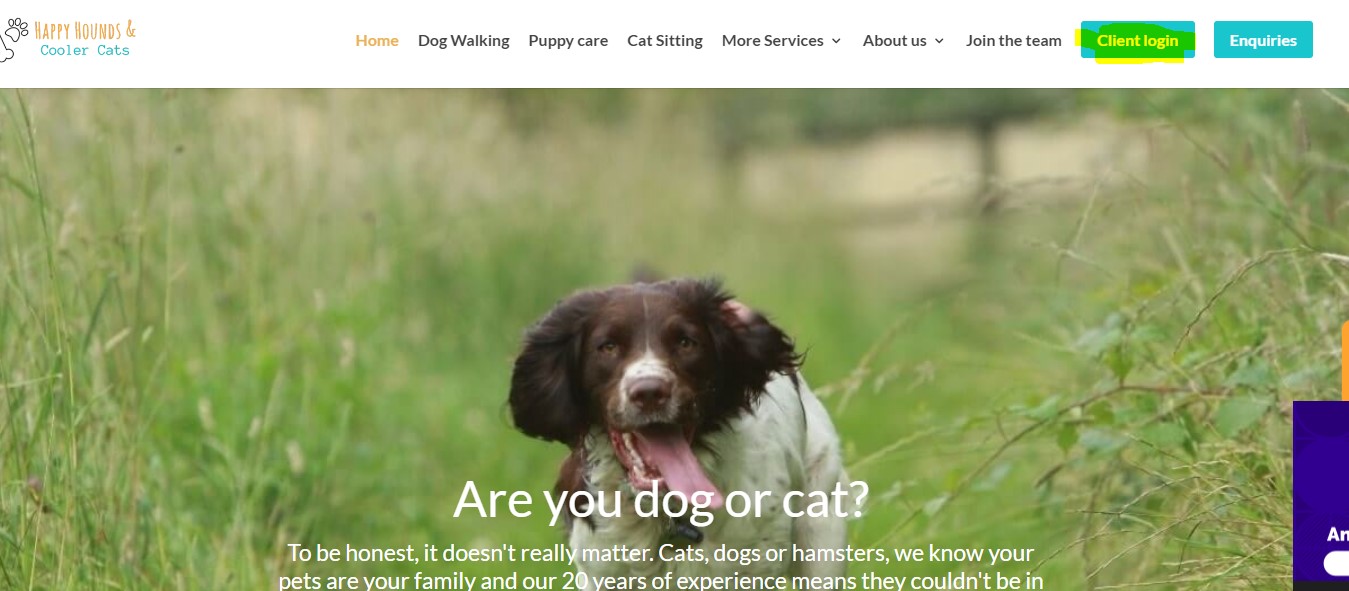
OPTION 1 If you are a monthly client and have an outstanding invoice.
Go to your account summary 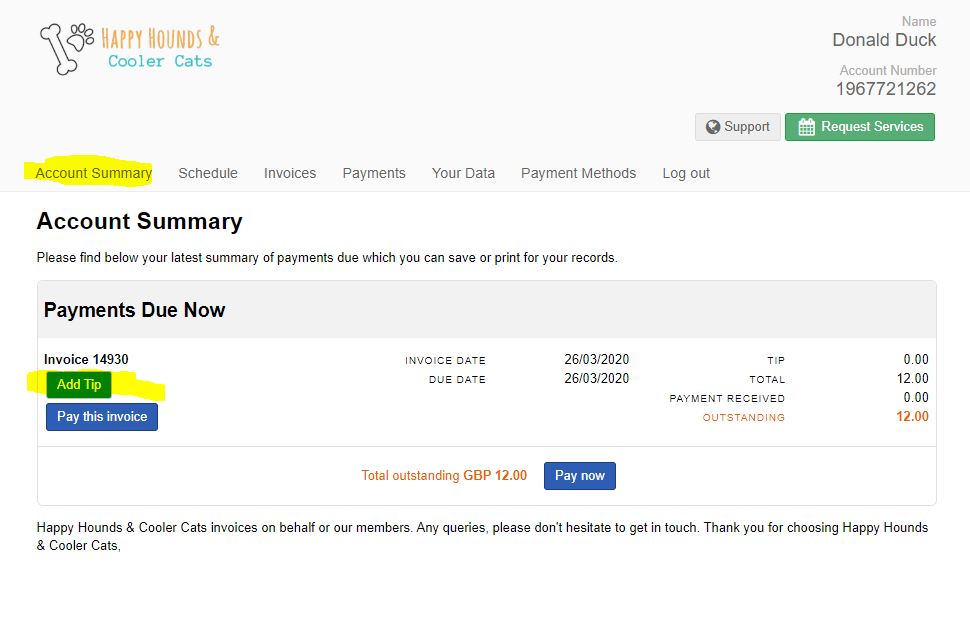
- Add tip
- Update tip
- DO NOT PRESS PAY UNLESS YOU NORMALLY PAY THIS WAY. The cheapest way for us to receive funds continues to be by bank transfer or Direct Debit
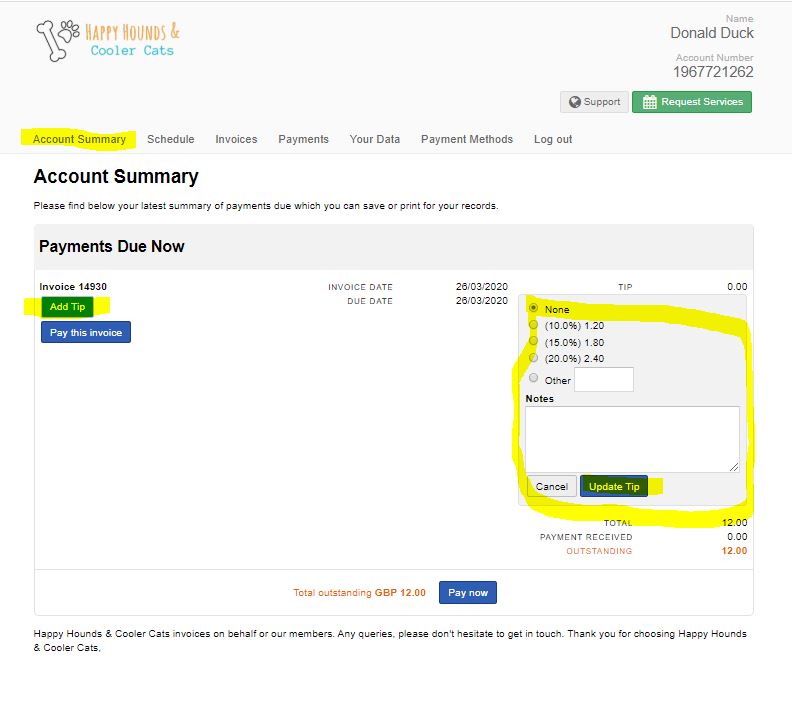
For monthly clients, payment will be taken in the normal way or please pay in your usual way.
OPTION 2 If you are a client without an outstanding invoice
Login to your client area using the details above – you will need your email address and password OR your account number in order to reset your password. This can be found on the recent email you received or contact us at info@happyhounds.co.uk and we will send you your account number.
- Go to booking requests
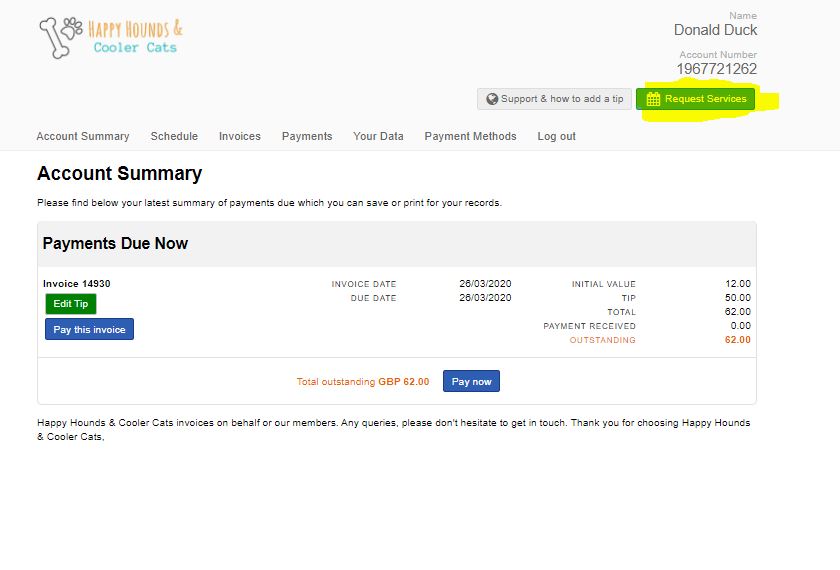
2. Choose a date
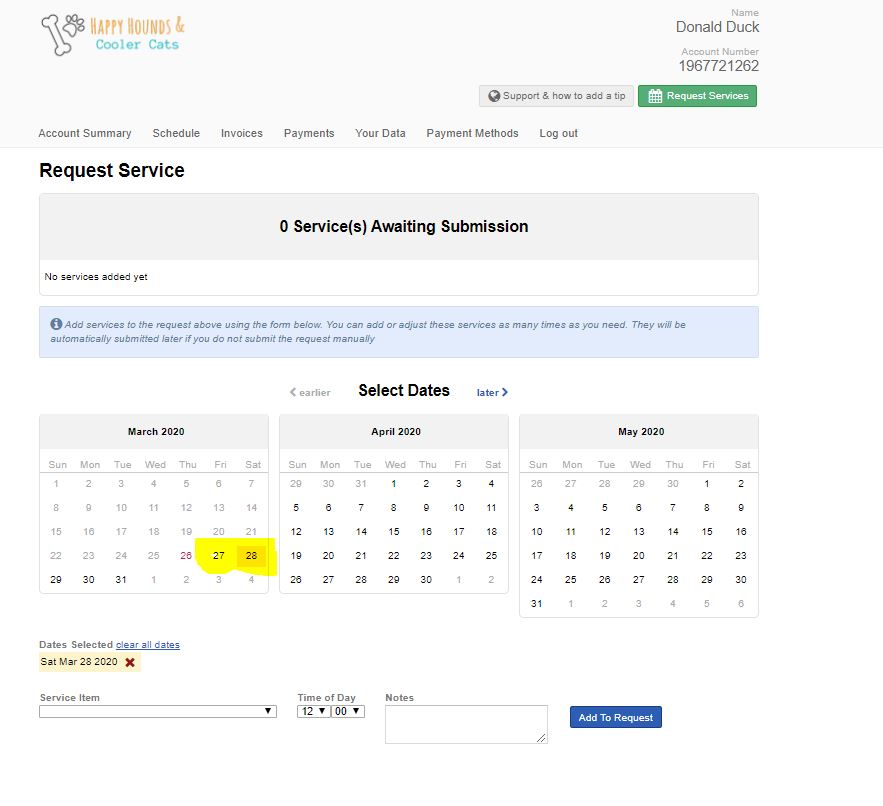
3.Select “A tip for your sitter” item from the drop down menu and add in the notes how much you’d like it to be and who you’d like it to go to. If you’d like it to be a general tip then we will add it the pool for all the sitters and distribute it as fairly as possible. your notes can be as detailed as possible and we will follow your instructions accordingly. you will then be invoiced for this amount. 100% will go to sitters.
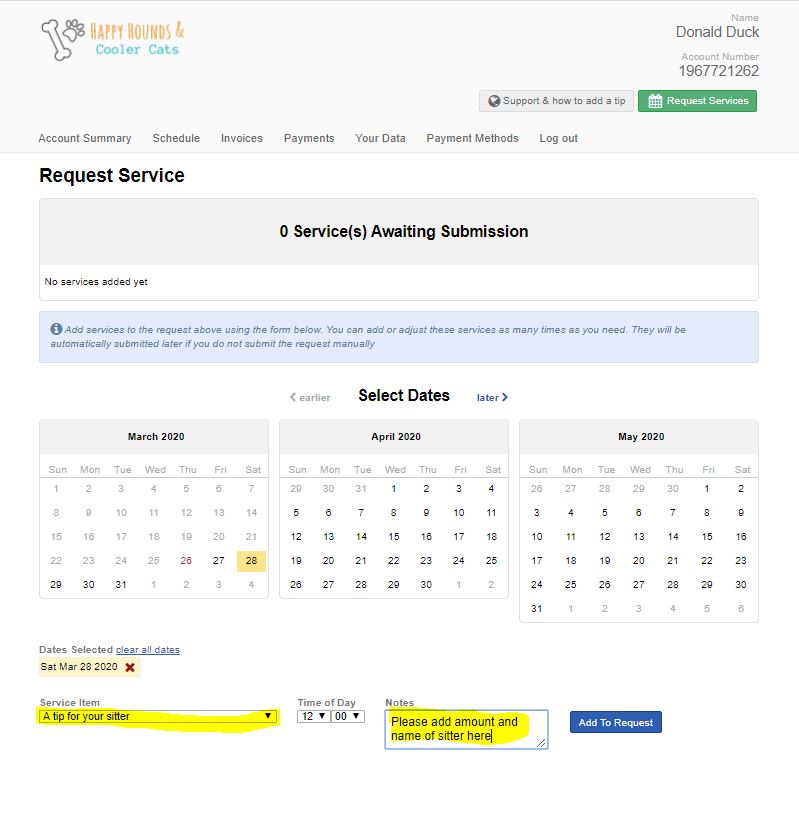 THANK YOU SO MUCH FROM ALL THE MEMBERS OF THE TEAM.
THANK YOU SO MUCH FROM ALL THE MEMBERS OF THE TEAM.